AnolisOS 8 安装 EPEL源
本文以 AnolisOS 8.4 为例。在首次开机运行系统后一般都需要进行以下 3 个步骤:
取消 sudo 密码
执行以下命令后退出系统再登回系统以确认 sudo 密码已被取消。
sudo su -
chmod +w /etc/sudoers
vi /etc/sudoers
# 找到 anuser ALL=(ALL) ALL
# 改成 anuser ALL=(ALL) NOPASSWD: ALL
# 按 Esc,输入 :wq 保存并退出
# 输入如下命令收回 “写” 权限:
chmod -w /etc/sudoers
设置 SSH 以密码方式远程登录
执行下列命令。
sudo su -
vi /etc/ssh/sshd_config
# 找到 PasswordAuthentication no
# 改成 PasswordAuthentication yes
# 按 Esc,输入 :wq 保存并退出
# 输入如下命令重启 sshd 服务使其生效:
systemctl restart sshd.service
配置静态 IP。
执行下列命令。
sudo su -
vi /etc/sysconfig/network-scripts/ifcfg-eth0
# 按 i 键进入编辑模式,输入如下内容(IP 自定):
DEVICE=eth0
BOOTPROTO=none
ONBOOT=yes
IPADDR=192.168.100.86
PREFIX=24
GATEWAY=192.168.100.1
DNS1=192.168.100.1
# 按 Esc,输入 :wq 保存并退出
# 输入如下命令以使设置的静态 IP 生效:
nmcli c reload
nmcli d c eth0
下面开始安装 EPEL8
安装 EPEL8 配置包
从 Fedora Koji https://buildsys.fedoraproject.org/koji/buildinfo?buildID=2070443 上找到 epel-release 的最新版 (当前为 epel-release-8-18.el8
) 下载地址。执行如下命令。
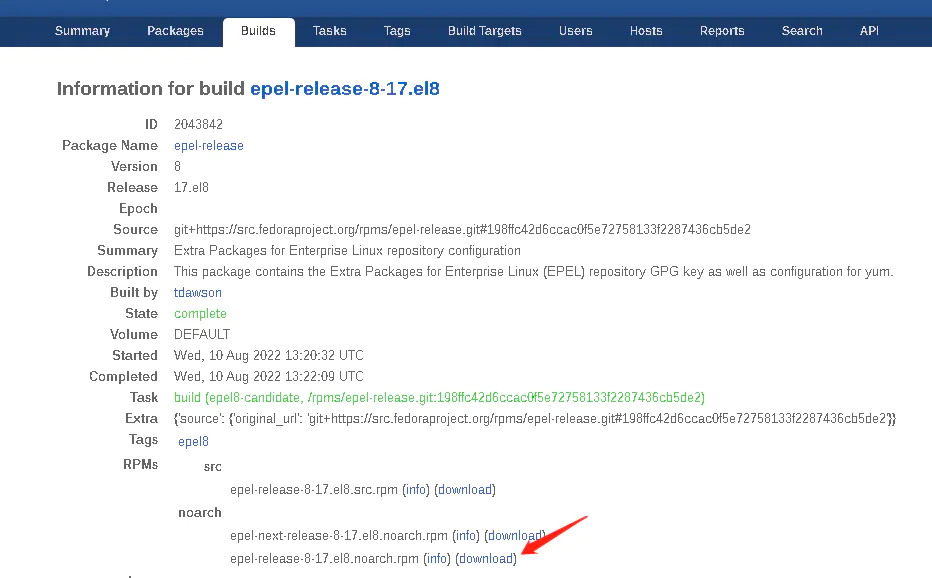
rpm -Uvh --force --nodeps https://kojipkgs.fedoraproject.org/packages/epel-release/8/17.el8/noarch/epel-release-8-17.el8.noarch.rpm
查看epel源是否生效
dnf repolist all #列出所有的存储库
Repository epel is listed more than once in the configuration
仓库 id 仓库名称 状态
AppStream AnolisOS-8 - AppStream 启用
BaseOS AnolisOS-8 - BaseOS 启用
DDE AnolisOS-8 - DDE 禁用
Plus AnolisOS-8 - Plus 禁用
PowerTools AnolisOS-8 - PowerTools 启用
epel epel 禁用
epel-debuginfo Extra Packages for Enterprise Linux 8 - x86_64 - Debug 禁用
epel-source Extra Packages for Enterprise Linux 8 - x86_64 - Source 禁用
epel-testing Extra Packages for Enterprise Linux 8 - Testing - x86_64 禁用
epel-testing-debuginfo Extra Packages for Enterprise Linux 8 - Testing - x86_64 - Debug 禁用
epel-testing-source Extra Packages for Enterprise Linux 8 - Testing - x86_64 - Source 禁用
nginx-mainline nginx mainline repo 禁用
nginx-stable nginx stable repo 启用
启用epel源
dnf config-manager --set-enable epel #启用epel源
dnf repolist epel #查看epel源的状态
Repository epel is listed more than once in the configuration
仓库 id 仓库名称 状态
epel epel 启用
清理缓存,并重新拉取元数据缓存
# dnf clean all
Repository epel is listed more than once in the configuration
45 文件已删除
[root@anolis ~]# dnf makecache
Repository epel is listed more than once in the configuration
AnolisOS-8 - AppStream 622 kB/s | 9.3 MB 00:15
AnolisOS-8 - BaseOS 8.3 MB/s | 6.6 MB 00:00
epel 198 kB/s | 13 MB 01:06
AnolisOS-8 - PowerTools 6.5 MB/s | 2.1 MB 00:00
nginx stable repo 43 kB/s | 43 kB 00:00
元数据缓存已建立。